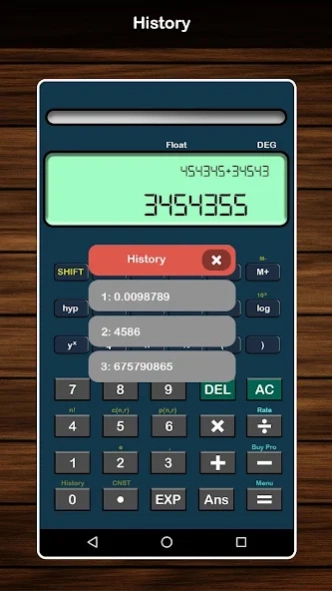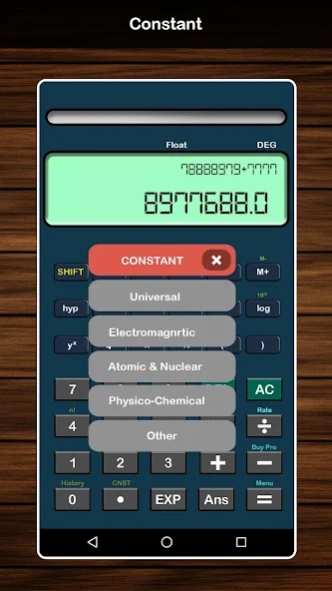Advanced Scientific Calculator 1.0.3
Free Version
Publisher Description
Advanced Scientific Calculator - Basic and advanced scientific calculator with all advanced features.
Advanced Scientific Calculator - Math Calculator is one of the most realistic and advanced scientific calculator application. Our calculator layout is detailed and easy to get used to. The app is designed to feel just like a real hand-held calculator from companies like Casio with its numeric keypad to its digital screen, making the layout as close to a real calculator as possible.
The application supports all scientific operations and commands include fractions, complex numbers, Logarithmic Equations, trigonometric equations, advanced statistics, and history & memory registers. Our calculator app allows you to saves a calculation and lets you view previous calculations history and enables you to share the whole equation with the result with people. Best for tutors who want to show a complex equation to pupils and find the solution step by step.
Features:
- Includes Algebraic input, multi-steps or RPN
- Fraction and percentage calculations
- Standard, Simple, Scientific, and Fixed notations
- Save your values in 9 custom memories with a title and time stamp
- Copy & paste clipboard support
- Solve multiple calculations at the same time
- Log Functions
- Arithmetic functions & Trigonometric functions
- Permutation and combinations
- Clear your prior calculations history
About Advanced Scientific Calculator
Advanced Scientific Calculator is a free app for Android published in the System Maintenance list of apps, part of System Utilities.
The company that develops Advanced Scientific Calculator is TechProduction. The latest version released by its developer is 1.0.3.
To install Advanced Scientific Calculator on your Android device, just click the green Continue To App button above to start the installation process. The app is listed on our website since 2023-12-20 and was downloaded 1 times. We have already checked if the download link is safe, however for your own protection we recommend that you scan the downloaded app with your antivirus. Your antivirus may detect the Advanced Scientific Calculator as malware as malware if the download link to com.advancedscientific.calculatormathcalculator is broken.
How to install Advanced Scientific Calculator on your Android device:
- Click on the Continue To App button on our website. This will redirect you to Google Play.
- Once the Advanced Scientific Calculator is shown in the Google Play listing of your Android device, you can start its download and installation. Tap on the Install button located below the search bar and to the right of the app icon.
- A pop-up window with the permissions required by Advanced Scientific Calculator will be shown. Click on Accept to continue the process.
- Advanced Scientific Calculator will be downloaded onto your device, displaying a progress. Once the download completes, the installation will start and you'll get a notification after the installation is finished.